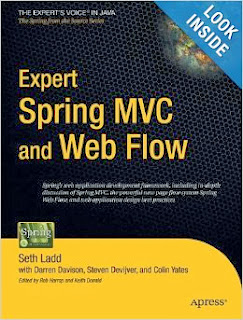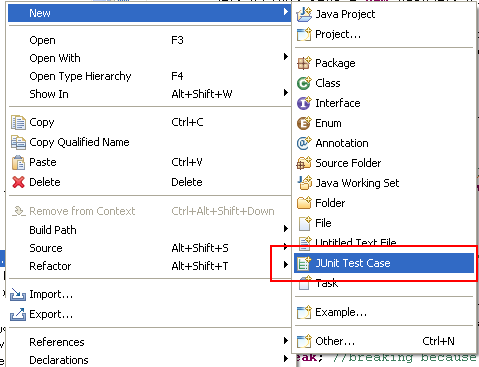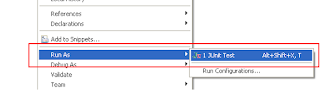Spring and Spring MVC is one of the most popular Java framework and most
of new Java projects uses Spring these days. Java programmer often ask
questions like which books is good to learn Spring MVC or What is the best book
to learn Spring framework etc. Actually, there are many books to learn Spring
and Spring MVC but only certain books can be considered good because of there content, examples or the way they
explained concept involved in Spring framework. Similar to Top
5 books on Java programming we will some good books on Spring in this
article, which not only help beginners to start with Spring but also teaches
some best practices. In order to learn a new technology or a new framework,
probably best way is to start looking documentation provided and Spring
Framework is no short on this. Spring provides great, detailed documentation to use
various features of Spring framework but despite of that nothing can replace a
good book. Luckily both Spring and Spring MVC got couple of good titles which
not only explains concepts like Dependency
Injection and Inversion of Control which is core to spring framework but
also gives coverage to other important aspect of Spring. Following are some of
the good books available on Spring and Spring MVC which can help you to learn
Spring.
Top 5 Books on Spring
Framework and Spring MVC
Here is my list of top 5 books to learn Spring MVC and Spring framework.
Let me know if you come across any other great book on Spring, which is worth
adding into this list.
Expert
Spring MVC and Web Flow
Expert Spring MVC and Web Flow by Seth Ladd, Darren Davison, Steven
Devijver, Colin Yates is one of my favorite book on Spring MVC and arguably one
of the best book in Spring MVC. It covers both Spring MVC and web flow in depth
and explains each concept with simple explanation. I highly recommend this
book to any beginner which is learning Spring MVC framework. There chapter on Spring
fundamentals is also one of the best way to learn dependency
injection and inversion of control in Spring and I myself learned DI and IOC
from that chapter. This is the Spring book I recommend to any Java web
developer who is familiar with Java web technology or any MVC framework like
Struts. Only missing point is that this book only covers Spring MVC and web
flow and does not cover whole Spring framework. Also, in my opinion there
chapter on Spring Fundamentals is one of the best way to start with Spring
framework.
Spring
Recipes – A problem solution approach
This is another good book on Spring Framework which I like most. This
book is collection of Spring recipes or How to do in Spring Framework. In every
Spring recipes you learn some new concept and it also helps to learn Spring
fundamental e.g. there recipes help me to learn when
to use ApplicationContext and BeanFactory and Constructor
vs Setter Injection. Key highlight of this book is, It’s problem
solution approach. Since it’s teaching style is different than any
conventional book, it’s a good supplement along with Spring documentation. This
books also provide excellent coverage of many spring technologies e.g. Spring
Security, Spring JDBC, Spring and EJB,
JMX, Email and have a chapter on scripting as well. If you like books on
problem solution approach than you will enjoy reading Spring Recipes, not the
best book on Spring but still a good one and will definitely made to any list
of top 10 books on Spring framework.
Professional
Java Development with the Spring Framework
Main highlight of this book is that one of it’s author is Rod Johnson,
who is also created Spring framework. So you get his view on Spring and How
spring should be used used, what are best practices to follow on Spring e.g. When
to use Setter Injection and Constructor Injection. This book provide good
coverage of Spring framework including Spring core, Spring MVC, Spring ORM support
etc. Also examples in this book is easy to understand and it also focus on Unit
tests which is good practice. Though I don’t rate this book too high, like
if your focus is Spring MVC than Expert Spring MVC and Web flow is the best
Spring book to follow. If you are looking an overview on Spring features, than
Spring Documentation is best book to read. As I said positive point of this
book is knowing Spring from author Rod Johnson himself. Once you have basic
knowledge of Spring framework, you can read this book to get authors view.
Pro
Spring 3.0
Pro Spring is one of the best book to learn Spring Framework from start.
This book is massive and tries to cover most of the Spring concept e.g. Spring
fundamentals, JDBC
Support, Transaction support, Spring AOP, Spring Web MVC, Spring Testing
etc. Good point about this book is that it’s conventional and easy to read, it
explains concept, followed with good example, which is good way to learn. What
is worrying is sheer size, I haven’t completed this book till date and only
refer with some topic. Good point is that this book covers Spring 3.1
which is the latest stable version. As I said this is one of the most comprehensive book on Spring framework
and any one who wants to learn Spring framework by following just one book, Pro
Spring 3.0 is a good choice.
Spring
Documentation
 Spring framework documentation is located on Springsource website, here
Spring framework documentation is located on Springsource website, hereis the link for Spring documentation for Spring framework 3.1 in HTML format http://static.springsource.org/spring/docs/3.1.0.M2/spring-framework-reference/html/. Though this is not a book, Spring tutorials and Spring documentation are
another two source of learning Spring framework, which I highly recommend. Main
reason for that is they are free and highly comprehensive and has lot of
examples to support various concept and feature. Also one of the best part
of reference documentation is that they are updated with the latest Spring
release available. Updating books with every new version of Spring is
rather difficult than updating documentation. Spring documentation combine with
any Spring book is best way to learn Spring framework. For learning Spring MVC,
you can combine Spring documentation with earlier spring book, Expert Spring
MVC and Web Flow.
Spring in Action
Lots of my readers suggested Spring in Action from manning, as one of the best book to learn Spring. Seems like a worth reading book. I have seen it's content briefly and it does cover both Spring and Spring MVC. So if you are looking for common book for complete Spring framework, Spring in Action is another one.
These are some of the best books to learn Spring framework and Spring MVC.
Spring documentation is special because
of update and new releases of Spring Framework. Given popularity of Spring
Framework for new Java development work, every Java developer should make
effort to learn Spring framework.